speedtest-x是基于网页测速的原理,程序生成无用文件供测速者下载来计算真实下行带宽。它使用文件数据库来保存来自不同用户的测速结果,方便查看同地域与运营商的测速效果。
speedtest-x项目地址:https://github.com/BadApple9/speedtest-x
speedtest-x运行截图:

speedtest-x安装教程:
方法一:Docker 部署 (支持平台: amd64 / arm64)
1、拉取 Docker 镜像
docker pull badapple9/speedtest-x
2、运行容器
docker run -d -p 9001:80 -it badapple9/speedtest-x
方法二:宝塔安装
1、ubuntu20.04(Deepin)首先安装宝塔面板,新注册宝塔送宝塔服务器面板,一键全能部署及管理
wget -O install.sh http://download.bt.cn/install/install-ubuntu_6.0.sh && sudo bash install.sh ed8484bec
Centos安装脚本
yum install -y wget && wget -O install.sh http://download.bt.cn/install/install_6.0.sh && sh install.sh ed8484bec
Debian安装脚本
wget -O install.sh http://download.bt.cn/install/install-ubuntu_6.0.sh && bash install.sh ed8484bec
遇到问询,直接键入Y 回车即可;
2、宝塔安装后请保存面板地址,用户名和密码;然后登录宝塔面板,安装Nginx和php,推荐版本Nginx1.16+,php5.6+;

3、宝塔新建网站,可以绑定域名或者直接使用IP;
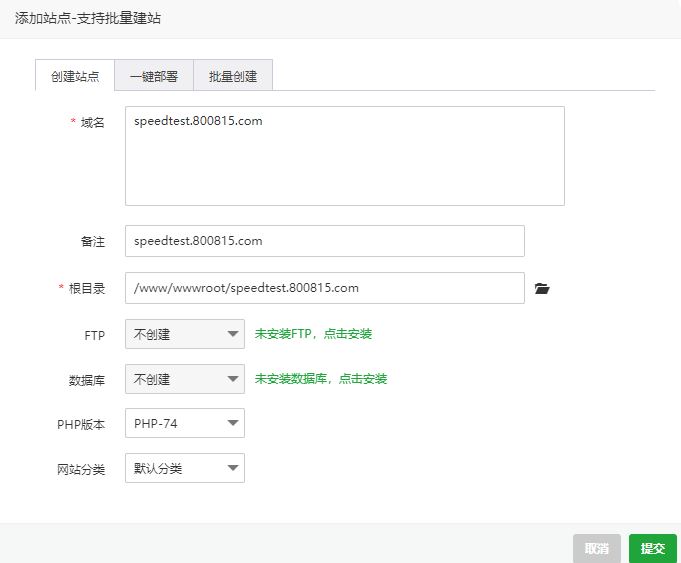
4、进入网站目录,删除内容后上传speedtest-x文件到网站根目录解压后即可使用;
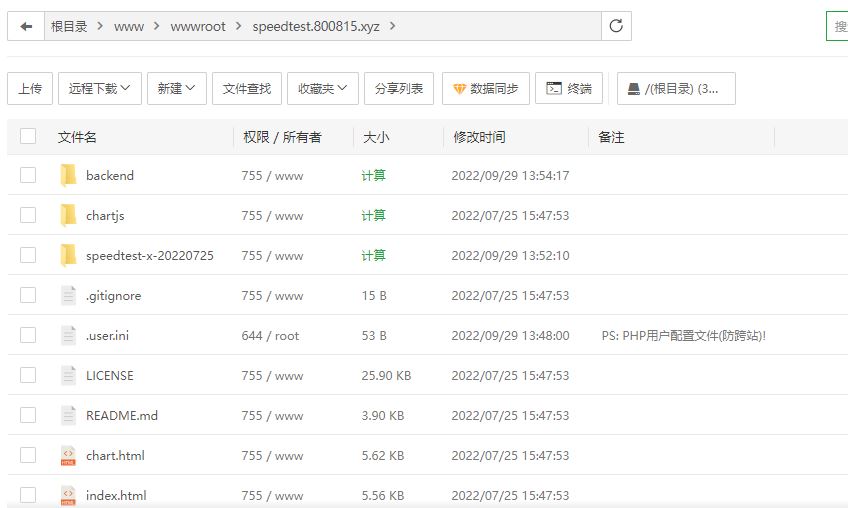
以下,为测试中截图:













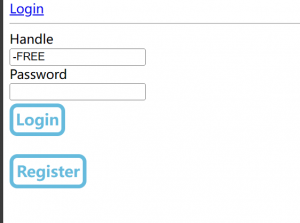
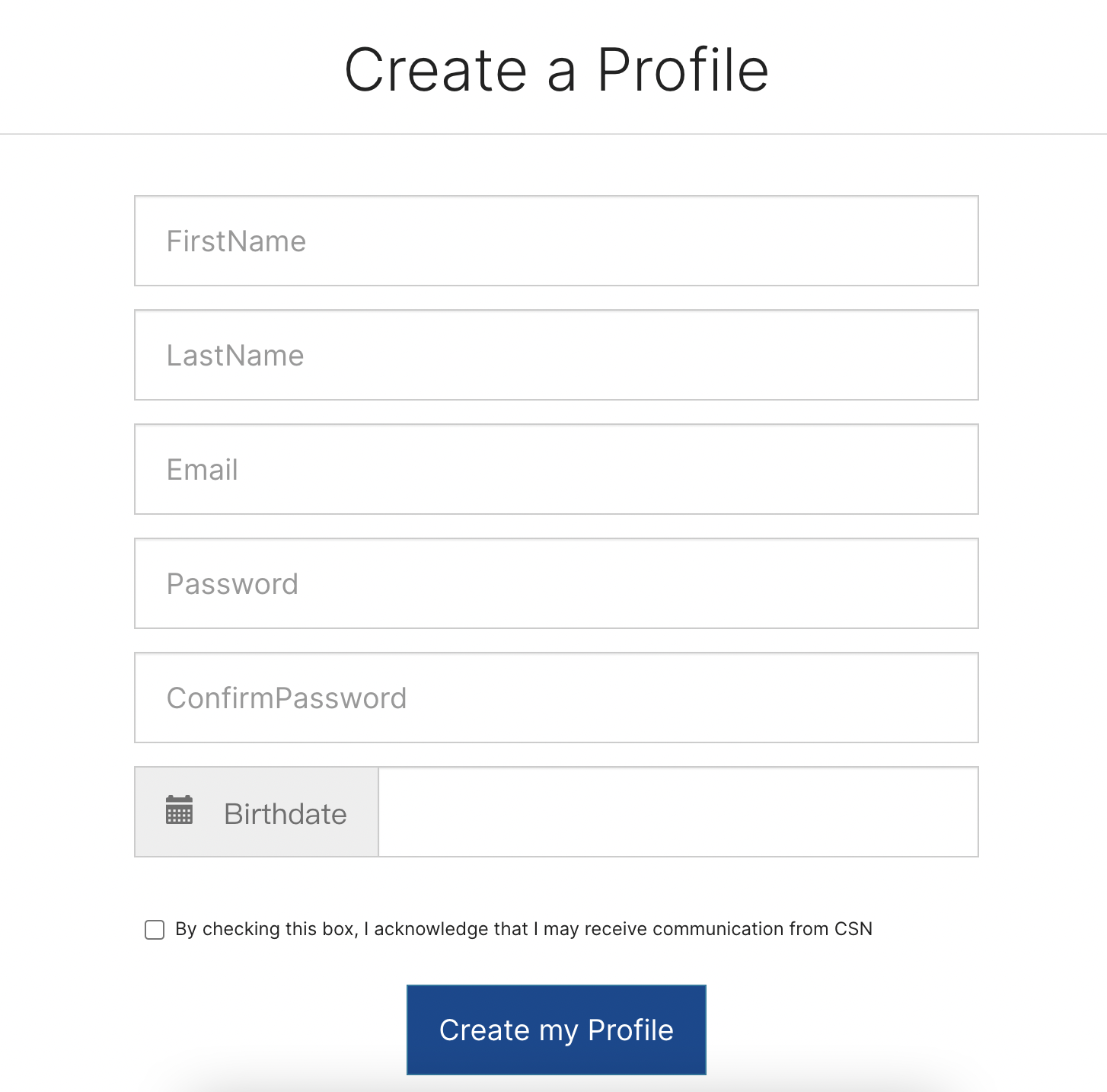

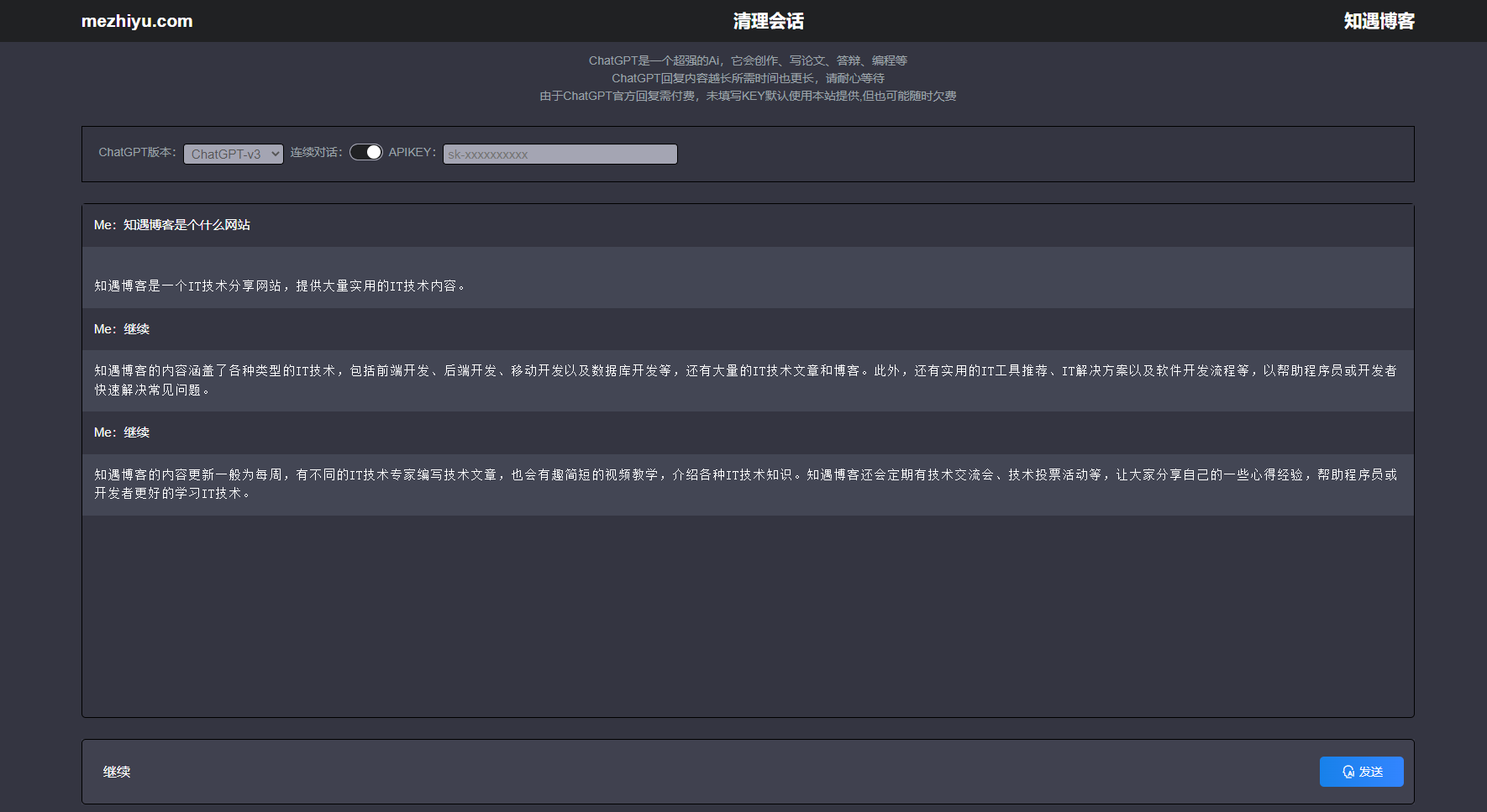
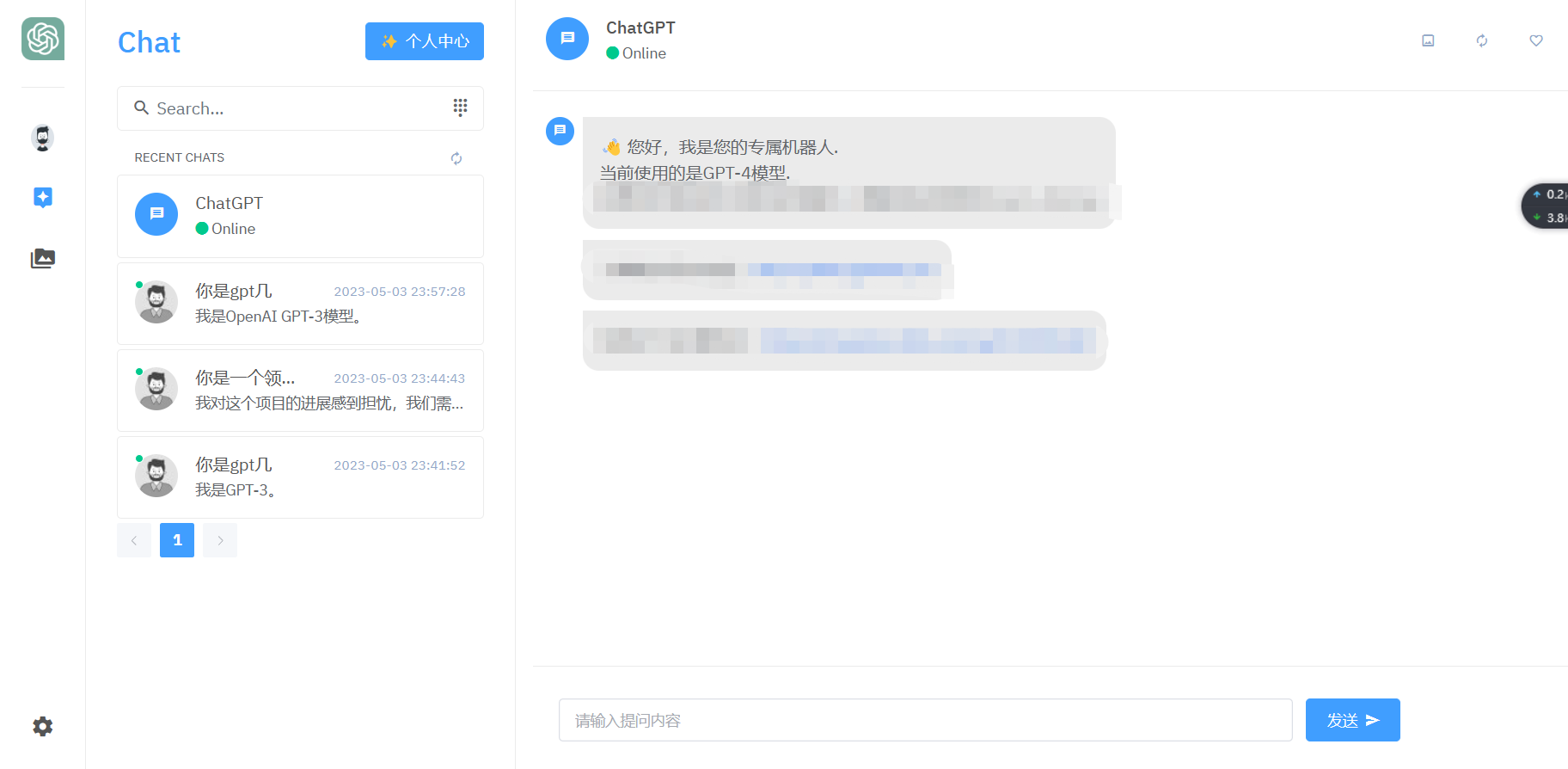





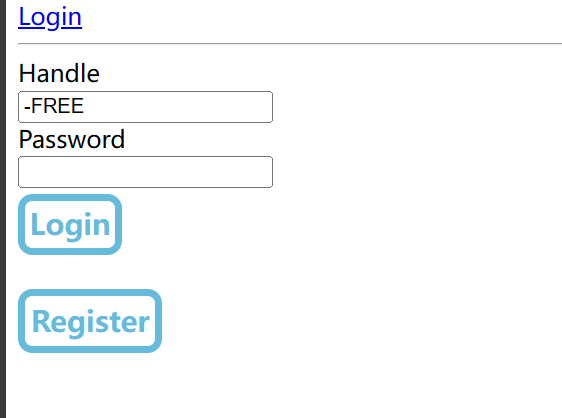
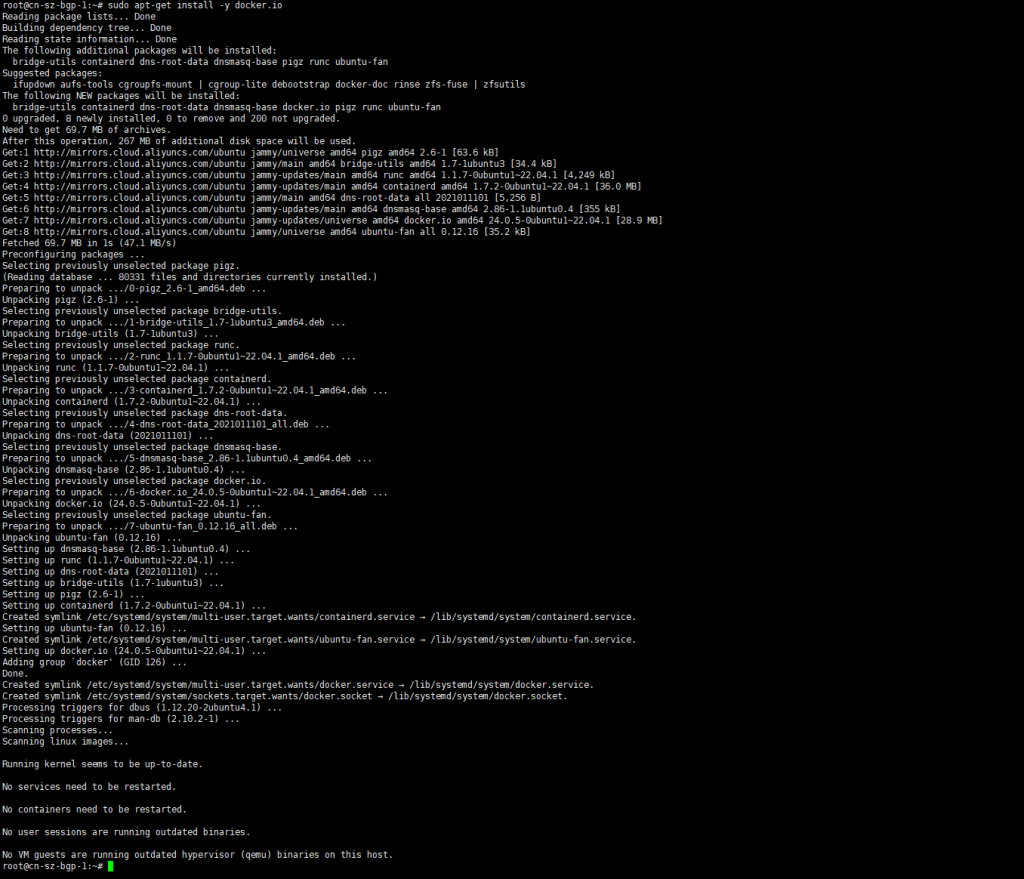
![表情[yiwen]-知遇博客](https://www.mezhiyu.com/wp-content/themes/zibll/img/smilies/yiwen.gif)


暂无评论内容